Forum
Remove existing I/O, clean KSS, etc
Início › Fóruns › Temas ou Discussões › Remove existing I/O, clean KSS, etc
-
AutorArtigos
-
tom66
Convidado19 de Fevereiro, 2022 às 11:42Número de artigos: 172I copied a very minimalist config.dat from the KRC1_CD folder, and replaced the R1/system dat file (renamed original to ogconfig.dat and moved to a R1/system/backupinfo folder). Cold booted, and surprise, the original config.dat was there again. I tried again in case I had copied the wrong file, same thing.
seems like config.dat would be triggering the issues I’m having but apparently I’m still a level too deep.
Leo
Convidado19 de Fevereiro, 2022 às 18:08Número de artigos: 172Don’t copy files with windows explorer or other windows tools, alway use krc HMI. Or do a boot of the system without starting kuka system (i.e. pressing shift on a real keyboard (not kcp) at the cold start of windows, then you can copy files with windows explorer.
Don’t create backup files in subfolders of R1, copy them to a separate folder under C:\ or D:\. All folders under R1 will be copied at bootup of the robot system into the vxworks system of the robot. If you have files with same global variables this will lead to many failures and confusion.
Tom66
Convidado21 de Fevereiro, 2022 às 10:09Número de artigos: 172Thanks hermann, I had done it this way with our other robot and it worked fine so I didn’t think anything of it. I’ll do as you suggested instead, and see if moving the backup config file to D:\ does the trick.
Although I’m waiting for the ps2 keyboard to arrive, my usb keyboard doesn’t have any effect.
skyone
Convidado21 de Fevereiro, 2022 às 12:35Número de artigos: 172Odd. Any ed05 KRC2 should have the USB port working 100%.
Protip: before making ANY changes to this robot, CLONE THE HARD DRIVE!!!! I cannot stress this enough. If you manage to break something badly while making mods, recovery could be impossible without getting original install CDs from KUKA. Especially since it sounds like this particular KRC2 might not be entirely standard.
Also, I wouldn’t be too aggressive about “cleaning” this robot. Just clearing the /R1/Programs, and commenting out the missing I/O hardware, should be enough. GripperTech and SpotTech shouldn’t get in your way.
tom66
Convidado21 de Fevereiro, 2022 às 18:27Número de artigos: 172Our other ed05 had no problems with the KSS reinstall that way, this one really makes me scratch my chin for this and other little things. I’ve got two clones tucked away, so I’m good to go there.
The plugins I’d like gone are welding ones (including the cover I/O that’s stopping my programs), there are 3 pages on the left of the TP home screen with buttons like “dress tip”, “measure tip”… things like that. Eventually I’ll have an operator running this cell and the fewer buttons they can press, the better. With some thought maybe I’ll get to only needing an ext start button, right now I need the pig functional before I can put lipstick on it!
-
AutorArtigos
- Tem de iniciar sessão para responder a este tópico.
Início › Fóruns › Temas ou Discussões › Remove existing I/O, clean KSS, etc